Directions for ordering transcripts are below
Please read all directions carefully before placing your order.
Approximate timeline for ordering transcripts
Early Action/Early Decision - Order transcripts by November
1st Regular Decision - Order transcripts by the college/university deadline date
Mid-Year Transcripts - Order transcripts as soon as they are available in January
Final Transcript - Order transcripts in June as soon as they are available
Also consider the following information as you apply to colleges and universities:
- Request official transcripts to be sent to private colleges/universities when you submit your applications.
- Order transcripts for the California State Universities and the University of California when you are directed to do so via email or postal mail.
- Order Mid-Year transcripts to be sent to all colleges/universities you applied to after fall semester senior grades are posted.
- Order a final transcript to be sent to the college or university you are attending after final senior grades are posted towards the end of June.
- Order transcripts for NCAA Clearing House and scholarships upon request.
Official and Unofficial Transcripts
Parchment is our official supplier of all transcripts. They will deliver official transcripts by mail or electronically when you place an order. You can also print out a copy of your unofficial transcripts for your records.
How to save/print a FREE unofficial copy of your transcript
1. Log into your Parchment account (Go to the
Sign up page if you need help creating an account).
2. Click on the image of the transcript
3. Save or print your unofficial copy!
Watch this
video for more help.
How to Order Official Transcripts
1. Click the Order your transcript button at the bottom of this page. If you don't have an account, you will need to create one.
2. Click the green Order button. If you
don't see this, then you haven't added your school to your account. To do this, click +
Add another school or organization you attended.
3. Select your destination (where the transcripts will be sent).
4. On the next page, there is a dropdown menu where you must choose whether to Send Now (the default), or Hold for Grades (choose this if you want wait until your next grades are in before your transcript is sent).
5. Follow the prompts to confirm and pay for your order.